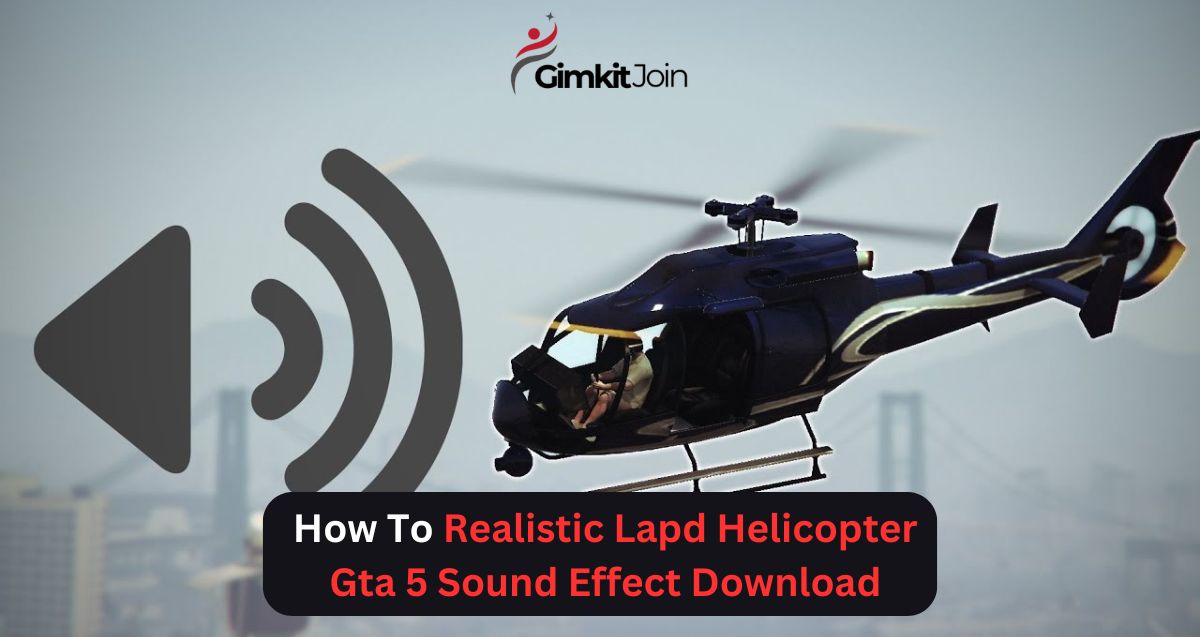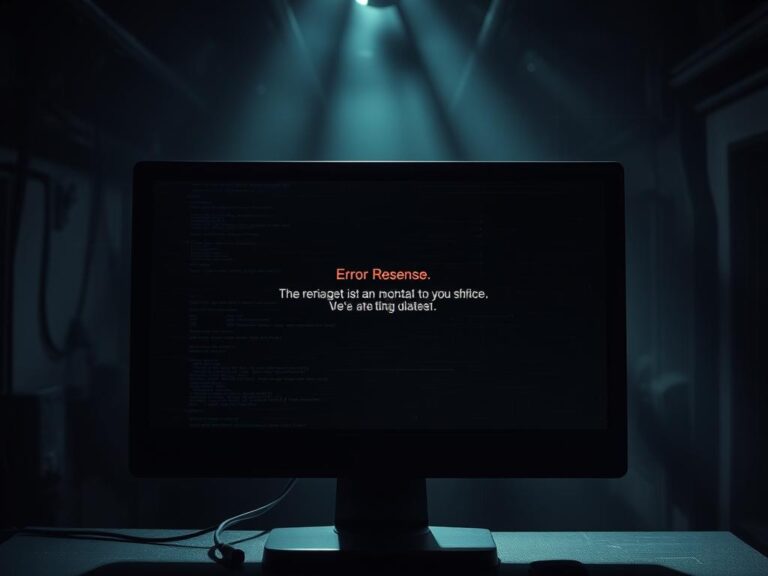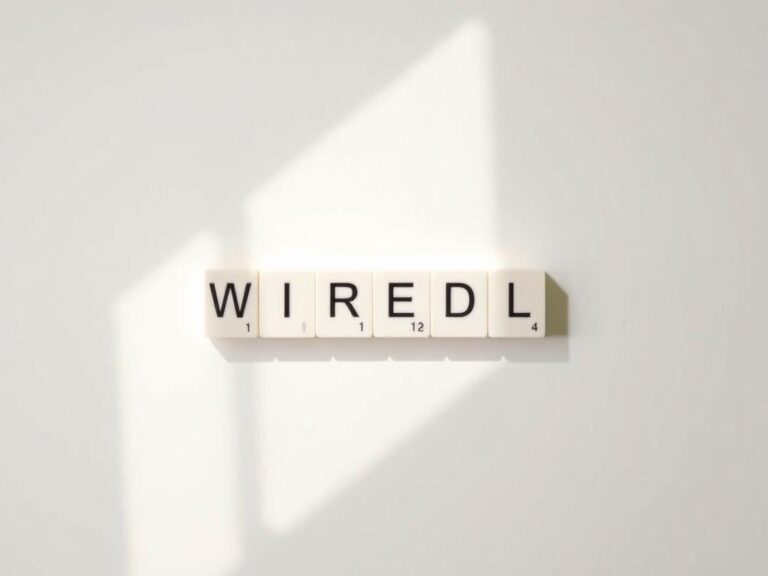The open-world nature of Grand Theft Auto V (GTA 5) offers players immense freedom and a truly immersive experience. One of the ways to enhance this experience is by modding the game. Adding authentic sound effects, such as the LAPD helicopter sounds, can increase realism. However, downloading and installing these sound effects is not always straightforward. In this comprehensive guide, we’ll walk you through the steps to realistically download and install LAPD helicopter sound effects for GTA 5. By following this, you will be able to add immersive and realistic sound effects, making your gameplay experience truly unique.
Table of Contents
1. Introduction to GTA 5 Modding
What is Modding?
Modding is the process of altering or adding content to video games to customize the gaming experience. The modding community has grown around GTA 5, with thousands of user-generated mods available, including vehicles, weapons, missions, and sound effects.
Why Use LAPD Helicopter Sound Effects in GTA 5?
The LAPD helicopter sounds are iconic and unique, easily recognizable for their specific rotor pitch and operational sounds. By replacing the default helicopter sounds in GTA 5 with these realistic LAPD sound effects, you can:
- Enhance immersion by making police chases more authentic.
- Customize your experience to match the feel of Los Angeles, the city GTA 5 is inspired by.
- Increase role-playing quality, especially for fans of the LSPDFR (Los Santos Police Department First Response) mod, which mimics real-life police scenarios in the game.
2. Preparations Before Downloading
Before diving into sound modding, some essential preparations will save you time and prevent any game crashes or technical problems.
Backup Your Game Files
Modding any game can be risky, especially with large open-world games like GTA 5. Before making any changes, it is crucial to backup the files you will be replacing:
- Navigate to your GTA 5 directory (usually located in C:\Program Files (x86)\Steam\steamapps\common\Grand Theft Auto V).
- Copy and paste the “x64” folder or any other relevant folders where sound files are stored.
- Label the backup folder something like “Original GTA 5 Sound Files.”
Install ScriptHookV and OpenIV
To mod GTA 5, you will need two essential tools: ScriptHookV and OpenIV.
- ScriptHookV: This tool allows mods to be applied to the game. Download the latest version from the official ScriptHookV website and follow the installation instructions.
- OpenIV: OpenIV is the most popular tool used to open and modify the game’s files. You can download it from the official OpenIV website.
After installation, ensure you enable Edit Mode in OpenIV, as this will allow you to replace sound files.
3. Where to Find LAPD Helicopter Sound Effects
Sound Effects Libraries
The easiest way to find realistic LAPD helicopter sound effects is through sound libraries. Many websites offer royalty-free sound effects, including helicopter sounds. Some of the most popular sound libraries include:
- Freesound.org: A user-generated platform with a wide range of sounds, including LAPD helicopter sounds. Use search terms like “LAPD helicopter,” “police helicopter,” or “Bell 206 JetRanger” (a helicopter model often used by the LAPD).
- Zapsplat.com: Another excellent resource that provides free sound effects under certain conditions.
- AudioMicro.com: This site offers premium sound effects, including helicopter sounds, with some focused on law enforcement.
YouTube to MP3 Converters
If you can’t find LAPD helicopter sounds in the sound libraries, you might be able to extract sound clips from YouTube. Many police chase videos featuring LAPD helicopters can be found on YouTube. Once you’ve located a video, you can use a YouTube to MP3 converter to extract the audio. However, be cautious when using copyrighted material. Here’s a step-by-step process for extracting sound:
- Search YouTube for LAPD helicopter footage.
- Copy the URL of the video that contains the sound effects you want.
- Use a trusted YouTube to MP3 converter (such as YTMP3.cc or 320YTMp3) to extract the audio.
- Download the MP3 file to your PC for later use.
Community Mods
The modding community is another excellent source for custom sound effects. Websites like GTA5-Mods.com and LSPDFR.com host mods where you might find LAPD helicopter sound packs already made by other users. Simply download and follow the installation instructions provided with the mod.
4. Editing and Converting Sound Files
Once you’ve downloaded your LAPD helicopter sounds, you may need to edit them to fit GTA 5’s sound format and timing requirements.
Sound Editing Software
You’ll need sound editing software to clean up and cut your downloaded sound effects. Some of the most popular free sound editors include:
- Audacity: Audacity is a free, open-source audio editing software that allows you to cut, trim, and convert your sound files to the necessary formats.
- Adobe Audition: This premium software offers advanced audio editing features but requires a subscription.
Converting Sound Formats
GTA 5 uses specific sound formats, so you’ll likely need to convert your LAPD helicopter sounds. Typically, GTA 5 uses .awc files for audio, so converting your sound files into the correct format is crucial.
Here’s how you can convert your audio file in OpenIV:
- Open OpenIV and navigate to the sound directory.
- Import the LAPD helicopter sound file you edited using Audacity.
- Convert the file to .awc format. OpenIV has a built-in feature for converting audio files to .awc.
5. Installing LAPD Helicopter Sound Effects in GTA 5
After you’ve edited and converted your sound effects, it’s time to install them in GTA 5. Follow these steps carefully:
Locate the Helicopter Sound Files in GTA 5
- Open OpenIV.
- In Edit Mode, navigate to x64 > audio > sfx > RESIDENT.rpf.
- Here, you will find the sound files for various vehicles in GTA 5, including helicopters.
Replace the Helicopter Sound Files
- Identify the sound files associated with the in-game police helicopter. These are typically labeled with the helicopter model number.
- Right-click on the sound files and select “Replace.”
- Choose your edited LAPD helicopter sound file in .awc format and replace the old file.
Test the Sounds in-Game
Once you’ve replaced the sound files, launch GTA 5 and test the LAPD helicopter sound effects during a police chase. Listen for the new sound effect when a police helicopter is hovering nearby or during high-speed pursuits.
6. Troubleshooting and Tips
Common Issues
- Game Crashes: If your game crashes after installing the new sound files, it’s likely that the file format is incorrect or the mod was installed improperly. Double-check that you converted the audio files to .awc format and backed up your game.
- Sound Not Working: Ensure that you replaced the correct sound files. You can revert to the original sound files by using your backup if needed.
Legal Considerations
Always be mindful of copyright when downloading or extracting sounds. Some sound effects are protected by copyright law, and unauthorized use can lead to legal issues. Stick to royalty-free sounds or those with appropriate licenses for non-commercial use.
7. Enhancing Realism with Additional Mods
To further enhance the realism of LAPD helicopters in GTA 5, you can pair the sound effects with other mods:
- LAPD Helicopter Vehicle Mods: Replace the in-game helicopter with an LAPD chopper mod to match the new sound effects visually. You can find realistic helicopter models on modding sites like GTA5-Mods.com.
- LSPDFR Mod: This mod allows you to play as a police officer in GTA 5, giving you control over the LAPD helicopters in the game, and enhancing both the sound and gameplay experience.
8. Conclusion
Adding LAPD helicopter sound effects to GTA 5 is a great way to enhance immersion and customize your gaming experience. With the steps outlined above, you can realistically download, edit, and install these sound effects into your game. From downloading sounds from online libraries to editing with tools like Audacity, and converting to .awc format with OpenIV, the process is straightforward if you follow each step carefully. Always remember to back up your files before modding and enjoy the realism that these new sounds will bring to your GTA 5 gameplay!
By applying these sound effects, every police chase will feel more authentic, transforming your gaming experience to new heights.