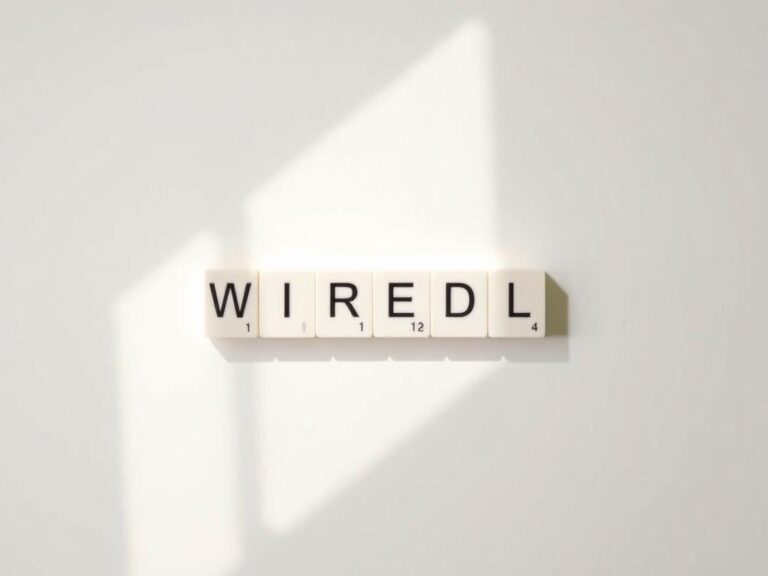Gimkit has rapidly become a favorite among educators and students for its engaging and interactive approach to learning. Combining the excitement of games with educational content, Gimkit offers a unique way to enhance classroom experiences. This guide will delve into what Gimkit is, how it works, tips for effective use, its suitability for remote learning, and student feedback.
Table of Contents
What is Gimkit?
Gimkit is an educational platform that transforms traditional quizzes into exciting, game-based learning experiences. Developed by high school students, Gimkit focuses on making learning fun and interactive. It allows teachers to create customized quizzes (called “kits”) that students can play in real-time, earning virtual currency for correct answers. This currency can be used to purchase power-ups and upgrades within the game, adding a layer of strategy and engagement.
Key Features of Gimkit
- Game-Based Learning: Transforms quizzes into interactive games.
- Customizable Content: Teachers can create their own kits or use pre-made ones.
- Engagement Boost: The game mechanics increase student motivation.
- Real-Time Feedback: Students receive instant feedback on their answers.
- Integration: Compatible with various educational tools and platforms.
How Does Gimkit Work?
Gimkit operates on a simple yet effective principle: gamified learning. Here’s a breakdown of how it works:
1. Creating a Kit
Teachers begin by creating a “kit” on Gimkit. This involves adding questions related to the topic they want to cover. Questions can be multiple-choice, true/false, or open-ended. Teachers can also import questions from other platforms or use pre-made kits available on Gimkit.
2. Starting the Game
Once the kit is ready, the teacher starts the game. Students join using a game code provided by the teacher. They can play individually or in teams, depending on the game mode chosen.
3. Answering Questions
Students answer questions displayed on their devices. Correct answers earn them virtual currency, which they can use to purchase power-ups or upgrades to help them in the game.
4. Power-Ups and Upgrades
The virtual currency can be spent on various power-ups and upgrades. These can range from earning extra points for correct answers to strategies that can impact other players’ progress, adding a competitive edge to the game.
5. Real-Time Feedback and Analytics
As students play, they receive immediate feedback on their answers. Teachers can also monitor progress in real-time and access detailed analytics on student performance, helping them identify areas where students might need additional support.
Tips for Using Gimkit
To get the most out of Gimkit, consider these tips:
1. Integrate Gimkit with Lesson Plans
Use Gimkit as a supplement to your existing lesson plans. It can be an excellent tool for reviewing content before tests or as a fun way to reinforce learning after a lesson.
2. Encourage Collaboration
While Gimkit can be played individually, encouraging team play can foster collaboration and communication among students. Team-based modes can help students learn to work together and share knowledge.
3. Customize Power-Ups
Take advantage of the customizable power-ups to keep the game interesting and challenging. Experiment with different power-up configurations to see which ones best suit your teaching objectives and student preferences.
4. Use Data for Personalized Learning
Leverage the real-time feedback and analytics provided by Gimkit to tailor your instruction. Identify which questions students are struggling with and provide targeted support to help them improve.
5. Keep It Fresh
Regularly update your kits with new questions and content to keep the game engaging. Incorporate current events or recent topics to make the learning experience more relevant and exciting for students.
Gimkit for Remote Learning
Gimkit is particularly well-suited for remote learning environments. Its online platform allows students to participate from anywhere, making it an ideal tool for distance education.
Benefits of Remote Learning
- Accessibility: Students can access Gimkit from any device with an internet connection.
- Engagement: The game-based format keeps students engaged, even in a remote setting.
- Real-Time Interaction: Teachers can interact with students in real-time, providing immediate feedback and support.
- Flexibility: Gimkit can be used synchronously during live sessions or asynchronously for independent study.
Tips for Remote Learning
- Set Clear Expectations: Ensure students understand how to join and play Gimkit games. Provide clear instructions and support as needed.
- Schedule Regular Sessions: Incorporate Gimkit into your regular remote learning schedule to maintain engagement and consistency.
- Monitor Progress: Use Gimkit’s analytics to keep track of student progress and participation. Reach out to students who may need additional help or encouragement.
Student Feedback on Gimkit
Students generally have positive feedback about Gimkit. Here are some common themes from their responses:
1. Fun and Engaging
Students appreciate the fun and competitive nature of Gimkit. The game mechanics make learning feel less like a chore and more like an exciting challenge.
2. Immediate Feedback
The instant feedback helps students understand their mistakes and learn the correct answers in real-time, which they find helpful for their learning process.
3. Strategy and Competition
The ability to use power-ups and strategize adds an extra layer of excitement. Students enjoy the competitive aspect and the chance to outsmart their peers.
4. Interactive Learning
Many students prefer the interactive nature of Gimkit over traditional quizzes and tests. The interactive format keeps them more engaged and motivated to participate.
5. Versatility
Students appreciate the variety of topics and question types available on Gimkit. The platform’s versatility allows them to use it for different subjects and learning activities.
Conclusion
Gimkit is a versatile and engaging educational tool that can transform the way students learn and teachers teach. Its game-based approach, real-time feedback, and customization options make it a valuable addition to any educational setting, whether in-person or remote. By following the tips provided and leveraging Gimkit’s features, educators can enhance student engagement, promote active learning, and create a more dynamic and interactive classroom experience.
For more information and to start using Gimkit, visit the Gimkit website today.