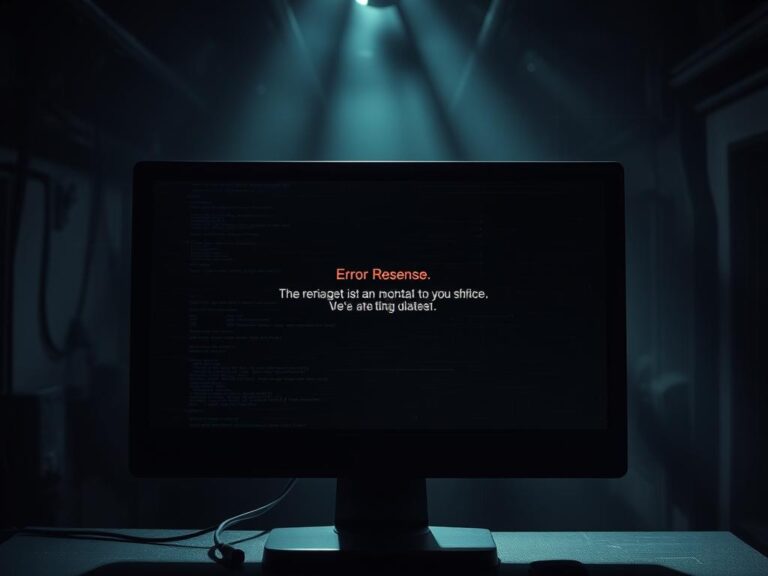How to Host a Gimkit Game Like a Pro?
To host a Gimkit game, log in to Gimkit, select a kit, click “Play,” choose a mode, set game settings, and share the join code with players.
Gimkit is an interactive learning platform that transforms quizzes into engaging, competitive games. If you’re a teacher or a game host, mastering Gimkit hosting ensures smooth gameplay and better student engagement. In this guide, you’ll learn everything about Gimkit hosting, from setup to advanced features.
Table of Contents
What is Gimkit Hosting?
Gimkit hosting allows you to set up and control live games where students or participants answer questions to earn in-game currency. The host manages the game settings, modes, and pace.
Step-by-Step Guide to Hosting a Gimkit Game
- Log in to Gimkit: Go to Gimkit.com and sign in.
- Select a Kit: Choose a quiz set (kit) from your library or create a new one.
- Click “Play” to start hosting the game.
- Choose a Game Mode: Gimkit offers modes like Classic, Team Mode, and Trust No One.
- Customize Settings: Adjust time limits, power-ups, and player access.
- Share the Join Code: Students enter the code at gimkit.com/join to participate.
- Start the Game and Monitor Progress: Track scores and player activity in real-time.
Best Practices for Effective Gimkit Hosting
- ✅ Use engaging game modes to maintain student interest.
- ✅ Enable power-ups and bonuses for a competitive edge.
- ✅ Monitor progress to assess learning outcomes.
- ✅ Set time limits to keep the session structured.
FAQs on Gimkit Hosting
Q: Is Gimkit free for hosting games?
A: Gimkit offers free hosting with limitations. The paid version unlocks more features.
Q: Can I host a game asynchronously?
A: Yes! Gimkit’s “Assignments” mode allows students to play at their own pace.
Q: How many players can join a Gimkit game?
A: Free accounts allow limited players, while Pro plans support more participants.
Final Thoughts
Gimkit hosting is an excellent tool for gamifying learning and increasing student engagement. Whether you’re a teacher or an event host, following the right setup and best practices ensures a smooth and interactive experience. Start hosting today and make learning fun! 🚀