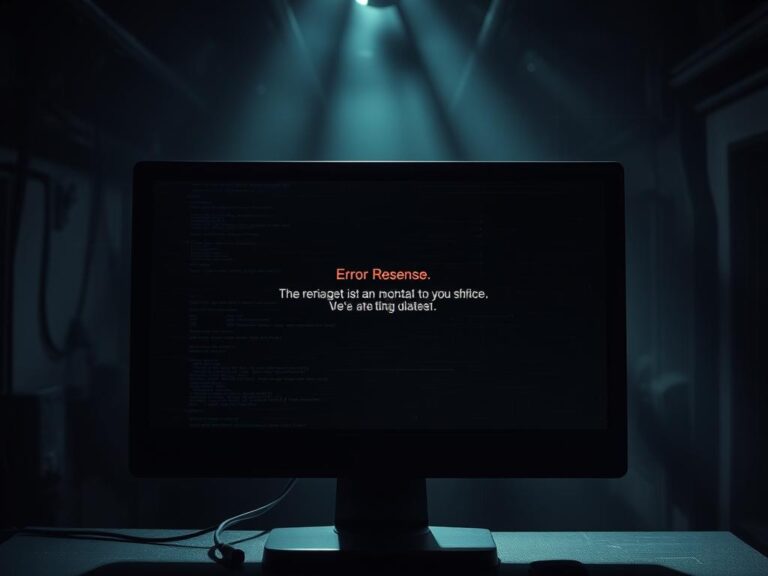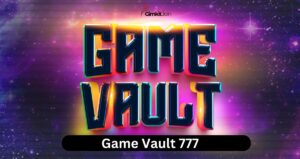GitHub.io games are browser-based games hosted on GitHub Pages, a free hosting service provided by GitHub for static websites. They are usually open-source, meaning developers can contribute to the game or learn from its code. These games can range from simple HTML5 projects to more complex JavaScript and WebGL-powered experiences, making them ideal for casual gamers, budding developers, or anyone interested in learning game development.
GitHub.io games are a hidden treasure for both gamers and developers alike. With a thriving community behind them, these games often provide a creative outlet for indie developers while offering a unique, accessible gaming experience for users. But how do you get started with GitHub.io games, and what makes them so special? Let’s break it down:
What Are GitHub.io Games?
GitHub.io games refer to games that are hosted on GitHub Pages, a platform that allows users to publish web-based content directly from their repositories. These games are typically written using web technologies like HTML, CSS, and JavaScript. Since GitHub Pages only supports static websites, these games don’t require a server to run, making them lightweight and easily accessible on any modern web browser.
Key Features:
- Free Hosting: GitHub Pages allows developers to host their game projects for free.
- Open Source: Most GitHub.io games are open-source, allowing others to learn from or contribute to the code.
- No Installations Required: As browser-based games, no downloads or installations are necessary, and they can be played directly from the web.
- Cross-Platform: These games work across various devices, including PCs, tablets, and smartphones.
How to Find and Play GitHub.io Games
To play GitHub.io games, you simply need to find a game hosted on a GitHub Pages site. Many developers host their game projects with a URL ending in .github.io. Here’s a simple process for discovering and playing these games:
- Browse GitHub repositories: You can find GitHub.io games by searching GitHub itself. Look for repositories tagged with “game” or “browser-game.”
- Use game directories: Websites like Itch.io or Game Jolt sometimes include games hosted on GitHub.io. These directories make it easier to browse a curated selection of games.
- Follow developer communities: Many indie game developers showcase their GitHub.io games on forums, Reddit, or other social media platforms.
Once you’ve found a game you’re interested in, simply click the game link, which will often be a .github.io URL. The game will load in your browser, and you’re ready to play!
Why GitHub.io Games Are Popular
1. Accessibility:
GitHub.io games can be played directly from the browser, making them accessible to users without the need for expensive hardware or long installation processes. You just need a web browser, and you’re good to go.
2. Indie Creativity:
Many GitHub.io games are developed by indie creators, making them unique and creative compared to commercial games. From experimental gameplay mechanics to niche genres, the platform is a hotbed of innovation.
3. Educational Value:
GitHub.io games often serve as learning tools for new developers. Since many of these games are open-source, anyone can look at the code, learn how the game works, or even contribute to improving it.
How to Create Your Own GitHub.io Game
Creating your own GitHub.io game is a great way to get started with web development and game design. Here’s a simplified process to help you understand how to create and host a game on GitHub Pages:
- Set up a GitHub account: If you don’t already have one, you’ll need a GitHub account. It’s free to sign up.
- Create a new repository: Once logged in, click on “New Repository” and name it something like
techdailytimes. github.io. This naming convention will allow GitHub Pages to automatically generate a website for your project. - Upload your game files: Your game will likely consist of HTML, CSS, and JavaScript files. Upload these to your repository.
- Enable GitHub Pages: Under your repository’s settings, you can enable GitHub Pages. Once this is done, your game will be accessible via a unique GitHub.io URL.
- Share your game: Once your game is live, share the link with friends, on social media, or on gaming communities to get feedback.
Tools for Creating GitHub.io Games:
- Phaser.js: A powerful framework for creating 2D games with HTML5 and JavaScript.
- Three.js: A JavaScript library used for creating 3D experiences in the browser.
- PICO-8: A fantasy console that allows you to create retro-style games using Lua.
The Benefits of Using GitHub Pages for Hosting Games
GitHub Pages is a perfect platform for hosting small to medium-scale browser games due to its ease of use, zero cost, and large community support. Below are some benefits of using GitHub Pages to host your game:
- Free Hosting: GitHub Pages offers a free platform to showcase your game to the world.
- Custom Domains: You can also link your GitHub.io page to a custom domain if you want a professional look.
- Version Control: GitHub’s version control system helps you manage game updates, collaborate with other developers, and keep track of changes.
- Community Support: GitHub has a vast community of developers who can contribute to your project, provide feedback, or help with debugging.
Examples of Popular GitHub.io Games
Here are some well-known GitHub.io games that showcase the platform’s potential:
- Dino Game (T-Rex Game Clone): This is a popular recreation of the Google Chrome Dino game, developed using JavaScript and hosted on GitHub Pages.
- 2048: The famous sliding puzzle game is available in numerous variations on GitHub.io, often customized by different developers.
- Voxel-based Minecraft Clones: There are several open-source Minecraft-like games hosted on GitHub.io, providing multiplayer functionality and vast worlds to explore.
SEO Tips for Promoting Your GitHub.io Game
If you’re a developer looking to make your GitHub.io game discoverable, here are some SEO tips:
- Optimize your repository name and description: Use relevant keywords like “HTML5 game,” “JavaScript game,” or “browser game” in your repository’s title and description.
- Meta Tags: Add meta tags to your HTML files to help search engines understand your game’s content. Keywords such as “free browser games,” “online games,” or “GitHub-hosted games” can help boost visibility.
- Mobile Optimization: Ensure that your game runs smoothly on mobile devices, as search engines prioritize mobile-friendly content.
Conclusion
GitHub.io games represent an exciting intersection between game development and open-source collaboration. They offer a great platform for indie developers and a fun, unique gaming experience for players. Whether you’re looking to play creative, free games or build your own from scratch, GitHub.io games open the door to endless possibilities. With its free hosting, open-source community, and educational value, GitHub.io is a valuable resource for anyone interested in game development or web-based gaming.
Start exploring GitHub.io games today, and you might just discover your next favorite browser game—or even create it!